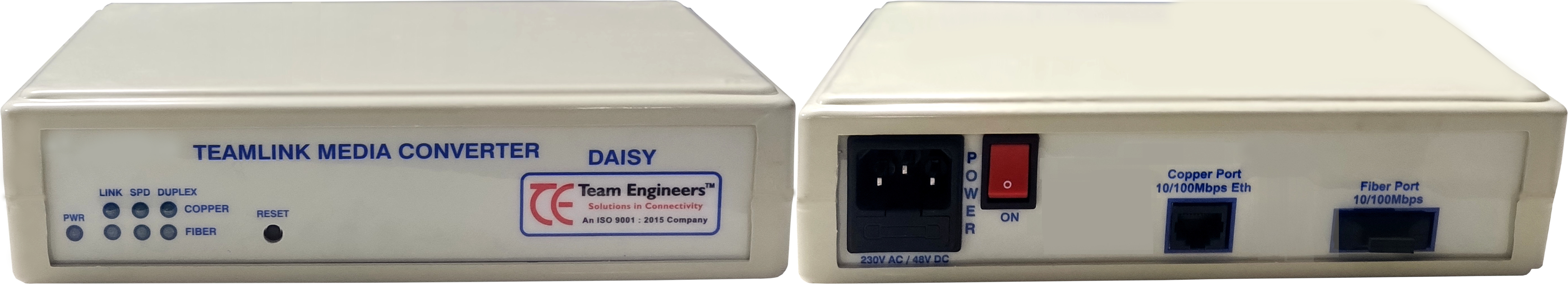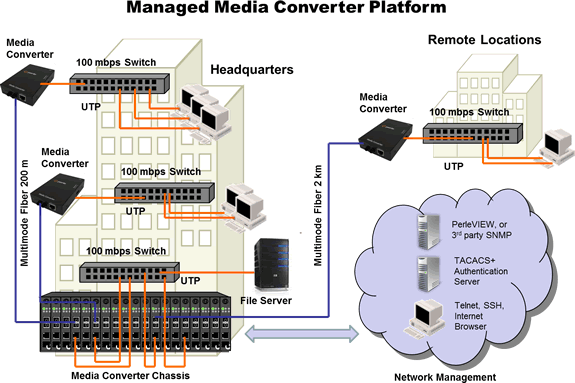Enable or Disable the PORT Link UP and DOWN for both the copper and the Fiber ports
Packet size settings from 1518 Bytes,1522 Bytes,1536 Bytes,1664 Bytes,1784Bytes
Broadcast and Multicast storm filtering
802.3x Flow control Pause Packet for the Full duplex and Back pressure function for the Half Duplex operation.
Link Pass through Enable or Disable
QOS based on VLAN priority
Copper Port is having the Auto MDIX Function for Auto TX/RX swap by straping –pin
MAC Table Display for the Copper and the Fiber PORT
Store and Forwarding architecture and performs forwarding and filtering at non blocking full wire speed
Configuration:
CLI: Menu driven Serial Console for the configuration and the sttus monitoring very easily.
TELNET: In-band menu driven command line interface access via the telnet
HTTP: web interface for use common internet browsers Mozilla Firefox, Internet Explorer etc.
Firmware Download: Update the latest firmware using the ISP programmer or the TFTP protocol.
SNMP: Full Read and write capability of the Converter through the MIB browser or SNMP server.
Sending the SNMP traps
RFC1213 MIB II Support
Proprietary MIB is also Supported
Copper Port Specificatins:
Auto Negotiation:If Enabled the Mediaconverter uses 802.3u Auto Negotiation on the TX Interface.If Disable the PORT Settings are according to the configuration either speed, Duplex and Flow Control..
LINK Pass Through: If Enable then the Copper port is DOWN when the Farend Fiber Link is DOWN,If Disable Copper.
Port is always shows the LINK UP and DOWN STATUS.
Portx 10Mbps or 100Mbps(Default).
Duplex: Half Duplex or Fulduplex (Default).
Flow Control: Enable(Default) or Disable.
Connectors:
RJ45 Connector for the Copper PORT.
SC/LC Type For the Fiber Optical Port.
The SC or LC is the Ordering Time Option.
Fiber Optical Port Specifications:
Optical Mode: Single Mode or Multimode.
Wavelength: 850nm/ 1330nm/ 1550nm.
Mode: Simple or Duplex Mode ( Single Fiber or Dual Fiber).
LED Indications:
Copper LINK and ACTIVATION LED and 10Mbps or 100Mbps SPEED LED.
FIBER LINK UP or DOWN LED INDICATION.
POWER: Power Supply ON and OFF Condition.
Note: Be sure that while checking the LED Indications the PORT is Enable or Not.
Built-In Power:
In Built 230V AC or 48V DC.
The Inbuilt Power Supply will have the bridging circuit for detecting the AC and DC power supply Automatically.